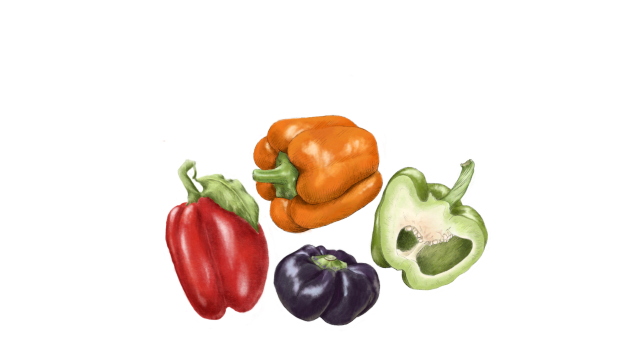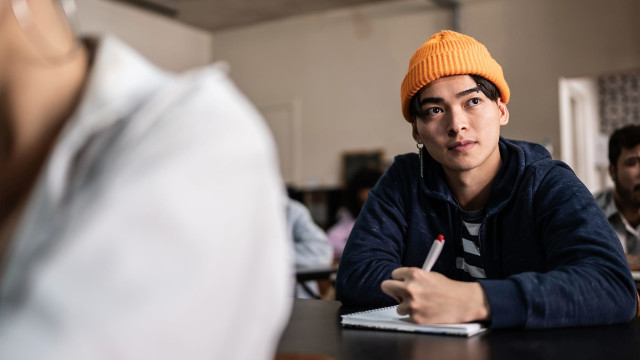Best Ways to Maintain a Straight Posture

Do you wince every time you stand up from your chair after a long rendezvous with your computer? Do you feel tired after spending a lot of time at your desk? Do your hands involuntarily go to your neck to massage it frequently? If you said yes to any of these questions, it’s time you fix your posture.
Before you read any further, here’s a gentle reminder: sit up straight and keep the screen at eye level.
The best advice on how to maintain good posture is being aware of the way one sits and how their body feels when sitting in a bad posture. Once your employees recognize the body’s signals for help, they can learn how to improve posture. Here are five tips on how to improve posture while sitting at your desk for long hours:
Good posture definition
All examples of good posture have one thing in common — they aim to align your body in a way that your ears, shoulders, and hips fall in a straight line. A straight posture retains and supports the natural curve of your spine. To do this, sit right at the back of your chair, rest your feet flat on the floor and make sure your knees are bent at a right angle. Avoid crossing your knees, ankles, or arms for too long or bending towards one side for too long.
Stop slouching
Maintain a straight posture while sitting on a chair. A good posture is meant to align and support the body with adequate muscle tension. Slouching is characterized by drooping shoulders and neck which puts undue strain on one’s spine, and the muscles and bones required to keep the backbone straight. To maintain a good posture, keep your back straight and use a cushion to support your lower back. Float emailers, use your intranet communication channels and office groups to share information with your employees on how to improve posture while sitting.
Have an ergonomic workstation
Bad posture can be detrimental to our physical wellbeing and productivity at work. Hence, it is important to know how to permanently fix posture and an ergonomic workstation is a step in that direction. Over the past year, several organizations have organized virtual sessions with doctors to focus on examples of good posture and have a workstation that supports straight posture. Investing in sit and stand desks also gives employees a chance to alternate between positions and stretch their muscles to release the tension while working.
Avoid text-neck
This is the biggest and most important tip you can give your employees on how to improve posture while sitting. We spend several hours looking at our phones, especially since we started working from home. Though it’s not a medical term, text-neck refers to bending the neck while using smartphones and other hand-held devices or while reading. It leads to stiffness in the shoulders, upper back, and neck. It is a sign of bad posture but there is a simple way to avoid this — instead of bending your neck, bring your phone to eye level to maintain a straight posture.
Switch positions
Taking breaks is as important as maintaining a straight posture. Sitting in one position for too long and limited body movement can tire out your employees and lead to chronic illnesses. Shift from the back of your seat to the edge. It is advisable to get up from your seat every half an hour to relax your muscles before diving into work again. Sit and stand desks solve this issue by allowing employees to switch positions with ease. Maintain a straight posture even while standing and don’t lean on the table or put pressure on your palms for too long.
Once your employees learn how to permanently fix posture, they will feel more energetic.
How many of these tips were new for you? Tell us in the comments!
Cover image sourced from Shutterstock